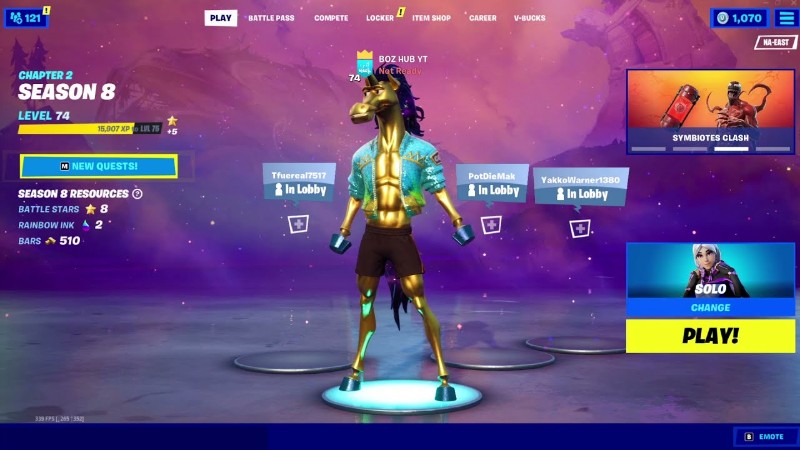Fortnite.com/?lang=en-US)’s Creative mode is the place to be for creating new games. It lets players make games based on shows and movies they love. Thanks to the huge popularity of Squid Game Season 2 on Netflix, Fortnite fans have recreated its thrilling challenges in the game. You can try out exciting games like Red Light, Green Light and the suspenseful Glass Bridge. These custom maps give you the chance to feel like you’re part of the popular show. Here’s how you can jump into the fun, including a guide to the best maps and how to access them.
Bringing Squid Game to Fortnite
Fortnite’s Creative mode lets players recreate Squid Game challenges, offering fans of the show a chance to feel the thrill of survival in the game. These maps bring Season 1 and Season 2 games to life, providing plenty of challenges.
Red Light, Green Light: A simple yet tense game, where you cross a field but must freeze when the doll turns around. The map by DR7 (6796-5852-0804) offers a great version, with quick exits for moving during “red light.” Easy to play, but it keeps you on edge, making it beginner-friendly.
Glass Bridge: A popular challenge that tests luck and memory. Navigate glass panels, where some hold you, and others don’t. ChinoNoob’s map (3356-5003-7995) captures the suspense well, especially with friends who might let you test it first!
Octo Game 2 by SundayCW: This sequel adds Season 2 challenges like the 6-Legged Pentathlon and Staircase Run, plus old favorites like Tug of War and Honeycomb. The map (9532-9714-6738) mixes new and old, making it a hit with fans.
Six Games, 1 Life by SonicIan01: Test your skills with this map featuring six challenges in one go. You only have one try to complete it all, echoing the intense nature of Squid Game. Great for those seeking a tough, gripping experience.
How to access Squid Game maps in Fortnite
Getting into these maps in Fortnite is easy once you know Creative mode and the Island Code system. Here’s how you can do it:
Start Fortnite: Open the game and find the main menu.
Choose Creative Mode: Click on the “Creative” tab to explore custom maps.
Enter a Map Code: Click the magnifying glass and type in the code for your chosen map. You can also search by map name.
Start Playing: After the map loads, invite your friends or join public games to start the fun.
Fortnite now lets you search for maps by name, so you don’t always need to type the full code. This update makes it quicker to find popular maps like Octo Game 2 or Red Light, Green Light.
What makes Squid Game maps unique
The charm of Squid Game maps in Fortnite comes from their mix of excitement, planning, and creativity. These maps aren’t just copies—they’re made to use Fortnite’s special features, adding more fun to the game. For example, Red Light, Green Light maps often include traps or challenge players against each other to keep things exciting. Meanwhile, maps like Six Games, 1 Life make players think fast, as one mistake can finish their game.
The fun gets even better when you play with friends. Working together—or turning on each other—during games like Glass Bridge can make these moments unforgettable.
Why you should try Squid Game maps in 2025
Fortnite’s Creative mode really showcases amazing player-made content, and Squid Game maps are a big part of this creativity. Whether you love the show or want something new, these maps are both fun and exciting. Updated with ideas from Squid Game Season 2, now is a great time to dive in and show your skills.